Creating a video montage for your child's Bar or Bat Mitzvah celebration is a great…

How To Prepare Your Photo Library To Make A Bar Mitzvah / Bat Mitzvah Montage
Creating a fantastic Bar or Bat Mitzvah Montage video doesn’t have to be a stressful task, just prepare and organize yourself before you begin and it should be lots of fun walking down memory lane. You and your child probably have a million items on your task list from learning the Haftorah to making sure the caterer has enough dessert, so in this article, I’ll help you plan for the montage allowing you to move on to other things (treats for the kids?).
How much time it takes really depends on how organized you’ve been with your photos and videos over the past 12 or 13 years.
How to prepare for your Bar / Bat Mitzvah montage video
By following the suggestions below, you will have a consistent approach to the project so you don’t have to complete it all at once – In fact, I suggest you do this over several days. Your files will be well organized and your producer (hopefully The Montage Maker!) will be more likely to deliver you a fantastic final product.
1. Consolidate your Images
Begin by consolidating all of your pictures and your short-form videos one drive. (By “short form videos” I mean the kind you take with your iPhone, not ones from an actual video camera.) It’s too hard to keep track of pictures across multiple devices and drives. I use a WD 4TB external hard I picked up from Amazon for about $100.
How to store them on that drive is a tricky one. Some folks like the simplicity of just putting all images in one folder. However, I prefer a more structured set-up. I have a folder for every year, and within each of those folders are 12 sub-folders, one for each month.
2. Back everything up to a different external hard drive
Once everything is where you want it to be, back up those files onto a different portable drive that you can put some place safe. I use a WD Passport drive. Once you’ve duplicated everything on to there, mark the drive so you know what time frame the images on that drive are from. Now put that drive someplace safe, away from your computer. Maybe a safe deposit box, or bring it to work.
3. Connect with a cloud-based drive
As a final precaution against losing your most valuable memories, connect your external hard drive from step 1 to a cloud-based service like Google Photos or Dropbox. I use Google Photos, it has unlimited storage and is very easy to search and find what you’re looking for. In fact, I suggest you use it for your montage searches.
4. Create a solid file structure for the pictures and videos you want in your montage
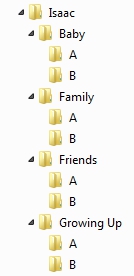 Now we’re going to switch to the drive where you are going to put your selected montage images. I suggest using one of the local hard drives in your computer.
Now we’re going to switch to the drive where you are going to put your selected montage images. I suggest using one of the local hard drives in your computer.
The basis for this file structure are the individual segments of your video. I discuss segments in different article, so make sure you check out that out. Once the segments are set, create a parent folder called something like “Montage” and under that, create sub-folders clearly identifying the segments you’ve selected.
Next, within each of the folders you created, create two sub-folders – One named “A” and the other “B”. When you sort through your pictures, place all of your favorite images into “A” and all the others into “B”. This will allow your producer to understand who the most important people are in your child’s life and the most memorable experiences.
5. Pick your photos
Here the real work begins. Read my article on how to select the right pictures, and then make sure you copy the images you want into the appropriate folder created in step 4 above. Be sure you don’t remove the files from the original location – copy them!
If you’ve set up Google Photos, this process becomes much easier because you can search by your son or daughter’s image and only see pictures of them. Then you can search for your child plus each relative you want in the video. This makes the process super easy!
Conclusion
By following a few basic steps before you begin working on your Bar / Bat Mitzvah montage video, you will make the task much easier and, more importantly, safer by ensuring that your valuable images won’t get destroyed. The cloud-based free search can save you hours by allowing you to do face driven searches. Have fun, and enjoy looking back at all those old pictures!



